Congratulations! Welcome to your new iPhone 8!
It’s easy peasy to set this all up. You will just need to back up all of your files on your old phone. A back up has not been done since November of 2016 so this will probably take 14 hours to transfer purchases from your phone onto iTunes. Go ahead and get a snack and make a coffee. We are going to be here a while.
Right. Good. Everything’s backed up.
Now plug your new phone into iTunes. Great! Simple!
iTunes does not recognize a phone this advanced. You will need to upgrade your iTunes before going any further.
Fiiiiine. Insert iTunes password. Password incorrect. Insert iTunes password. Password still incorrect. Click to send yourself an email with instructions to reset your iTunes password.
Sorry your password can’t be your old password.
Sorry you password must contain one number.
Sorry your password must contain one character.
Sorry your password must contain one number and one character but they must not be next to each other oh my god.
Congratulations! Welcome to your new iTunes password! (That you will forget in 5 minutes)
Fabulous. Now your iTunes is all up to date.
Okay, now, we are well on our way. Choose English. Good. Good. Now, insert your Apple ID password.
Insert Apple ID password. Password incorrect. Insert Apple ID password. Password still incorrect. Click to send yourself an email with instructions to reset your Apple ID password.
Congratulations! Welcome to your new Apple ID password! (That you will forget in 5 minutes)
Things seem to be going grand with all of these new passwords. Huzzah! The screen from your iPhone 6 is here and looking beautiful on your new iPhone 8.
This was waaaaaaay easier than you thought, right? Maybe you want to just check Facebook now. Interesting. Facebook needs a password. Surprise! You don’t know your Facebook password. Click “forgot password.” Click send an email to obtain code to reset password.
Refresh email. Nothing from Facebook.
Refresh email. Nothing from Facebook.
Click Resend Code. Click it again. Click it again.
CLICK IT AGAIN.
Nothing from Facebook.
Oh, here, look, it says you can have Facebook send a text message instead.
But…oh, that’s not your phone number. That’s your phone number from…2006.
I guess you’ll just never use Facebook again.
Perhaps it’s best not to even try with Instagram and Twitter. I mean, who even uses Twitter anymore anyway?
But look at your shiny new phone! And all of these fancy new passwords with $ and ! and % and # at least two numbers and at least one capital letter and a poem in iambic pentameter!
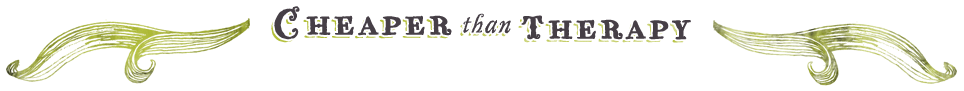

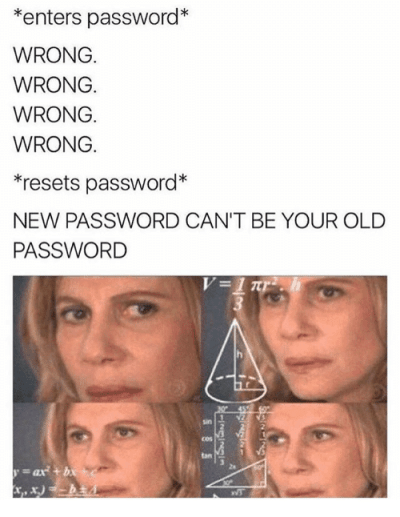









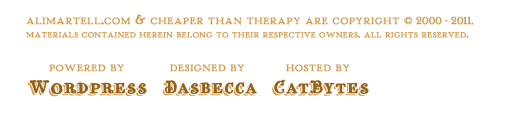

1